How To Connect Tapswap To Solana Wallet
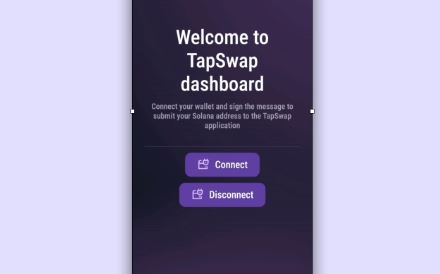
Many Tapswap players are still looking to find out How To Connect Tapswap To Solana Wallet so that they don’t miss anything. It seems Tapswap wants every $TAP user to connect their Tapswap account to a Solana Phantom wallet.
Note: The Tapswap Coin launch date is May 30th, 2024. after that, Tapswap players will be able to exchange their accumulated shares for $TAPS tokens.
Get 1GB of data for as low as ₦250 with 24/7 customer care! Download Arewa Data App Here
Arewa Data
Connecting TapSwap to your Solana wallet is very easy, and you will successfully do it within 5 minutes. Just follow the steps below to complete the process.
How To Connect Tapswap To Solana Wallet
- Using TapSwap Website or App:
- Open the TapSwap app or website.
- Tap on the “Wallet” or “Balance” section.
- Select “Connect Wallet” or “Add Wallet.”
- Choose “Solana” as your wallet type.
- Select your Solana wallet provider (e.g., Phantom, Solflare, or Ledger).
- If prompted, allow TapSwap to access your Solana wallet.
- Enter your Solana wallet address or select it from your saved wallets.
- Confirm the connection.
- Using TapSwap Telegram bot:
- Open the TapSwap Telegram bot.
- Type “/wallet” and select “Solana.”
- Follow the prompts to connect your Solana wallet.
- Enter your Solana wallet address or select it from your saved wallets.
- Confirm the connection.
Once connected, you can use your Solana wallet to withdraw TapSwap coins (TAPS) or other Solana-based tokens. Remember to keep your wallet secure and never share your private keys or seed phrase!
How To Connect Tapswap To Solana Wallet
Hey 👋 Tap Swap Community.
— tapswap (@tapswapai) April 4, 2024
Here is a step-by-step video demonstrating how to connect your Solana wallet. Please review the steps carefully.
Once your mission with the Solana wallet is complete, you're good to go 👌! pic.twitter.com/PESSSCI8l8





I have connected to Tonkeeper in June. However, when I check the connected app in the wallet, there is no tapswap and the task to connect to the wallet never reappears. How to reconnect it?
What about if I’ve already connected Binance wallet to TapSwap. Should I change it from Binance wallet to Solana wallet??